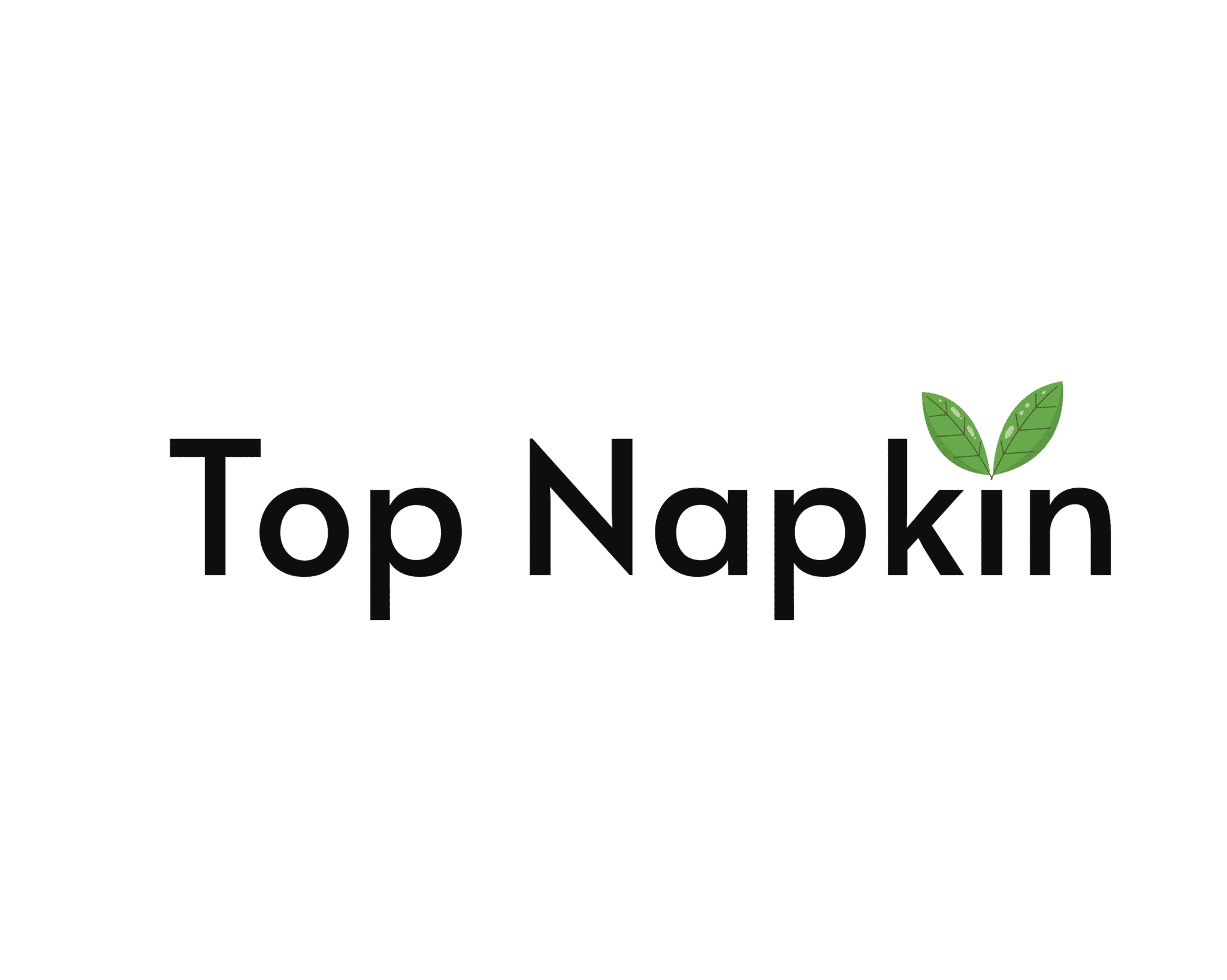Christmas is almost here, want to change your restaurant to a Christmas-style hotel? No big cost, order our Christmas airlaid napkins.
Then none of these designs are to your liking, then you can design your style of linenfeel napkins.
A. Design drawings
1. Determine the size and shape of airlaid napkins
First of all determine the size and shape of the airlaid napkins, generally speaking, the common square or rectangle, the size can be 33x33cm, 40x40cm and so on.
You can find the Napkin Size Guide here:https://topnapkin.com/cocktail-napkin-size/
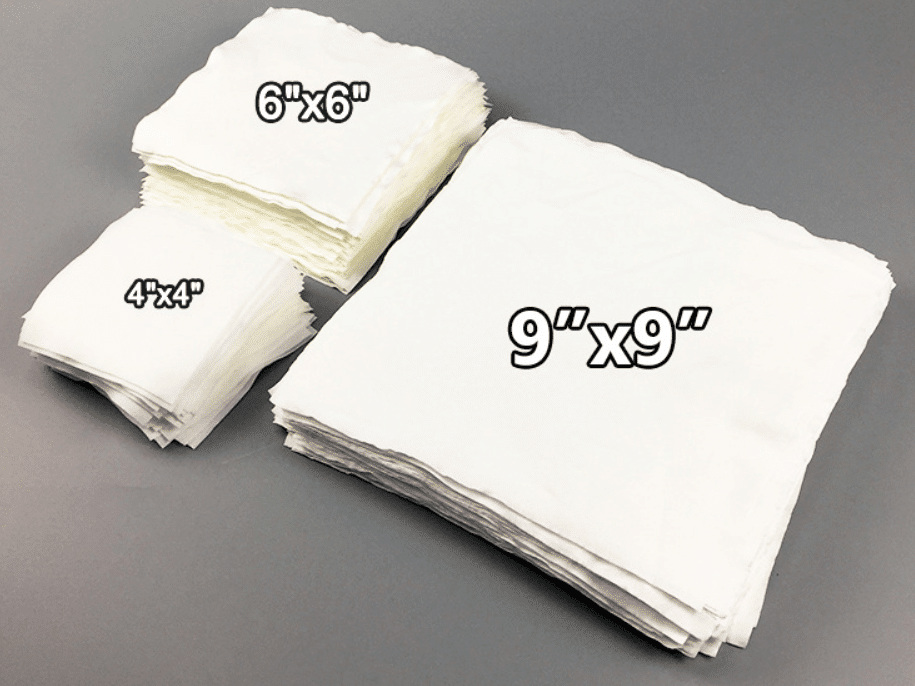
B. Choose the theme and color
Determine the color scheme of the Christmas theme, usually a combination of red, green, white, and gold. Choose one or several themed motifs, such as Christmas trees 🎄, snowflakes ❄️, Santa Claus 🎅, reindeer, and so on.
3 Design the pattern layout
Use design software such as Adobe Illustrator, CorelDRAW, or other vector graphics editing software to create the pattern layout.
Ensure that the pattern is evenly distributed and aesthetically pleasing, either by using a symmetrical layout or a repeating pattern.
II. Key Design Elements
1 Edge decoration
Design some beautiful patterns or borders around the edges of the airlaid napkins, which can be snowflakes, stars or vine patterns.
2 Center pattern
The center can be designed with a larger theme pattern, such as a Christmas tree or Santa Claus, surrounded by some small patterns such as gift boxes, bells and so on.
3 Color Filling
Choose the right color to fill the pattern, pay attention to the color matching to avoid too much clutter.
4 Text Addition
You can add some holiday greetings on the airlaid napkins, such as “Merry Christmas”, “Happy Holidays”, etc., using elegant fonts.

C. Generate Drawing Files
1 Vector File Format
Save the design as a vector file format (e.g. AI, SVG, EPS), which ensures that the pattern will not be distorted during printing.
2 Provide color specification
Provide color specification files in CMYK color mode to ensure accurate colors when printing.
Communicate with suppliers
D.Choose the right supplier
Choose an experienced airlaid napkins manufacturer, such as us: contact: https://topnapkin.com/get-a-quotation/
Provide design files
Provide the supplier with your design files and specific requirements, including size, quantity, color, material and other details.
Confirm sampling
Ask the supplier to make proofs to confirm the printing effect and quality of the samples. If necessary, adjustments and modifications can be made.
V. Place order for production
Confirm order details
Confirm all order details, including quantity, price, delivery time and so on.
Sign the contract
Sign a formal contract to ensure the rights and interests of both parties.
Follow up the production progress
Follow up the production progress to ensure on-time delivery.
Sample design drawing requirements
plaintext
Copy
Size: 33x33cm
Material: high quality airlaid napkins
Color: red, green, white, gold
Pattern:
– Edge: gold snowflake border
– Center: green Christmas tree surrounded by red Christmas balls and gift boxes
– Text: “Merry Christmas” in gold font in the bottom center.
File format: AI, SVG
Color Mode: CMYK
Quantity: 10000 pieces
Delivery time: before November 30, 2024
Sample Drawing File
Make sure all the details are included in the drawing file of your design as shown below:
Above are the detailed steps and notes for bulk customized Christmas airlaid napkins. Hope this information can help you complete your customized project successfully and make your restaurant full of festive and warm atmosphere 🎄🎅!